If you are going to use an FTP server for storing backup files, you should set up the Customer Panel appropriately:
Note: Password protection secures only user passwords included in backups. Other content, such as user files, is not protected.
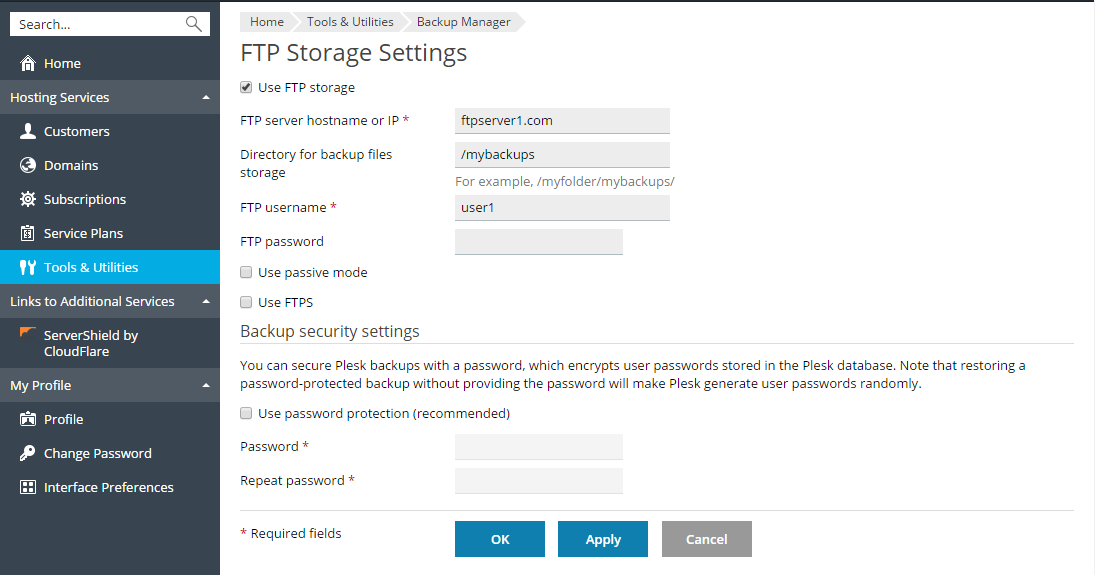
To copy a backup from the FTP storage to the Plesk's server storage:
Note: Backups stored in the FTP storage have the corresponding icon in the System notes column.