Earlier in this guide we spoke about service plans. In short, while a service plan is a template that contains resources and permissions, a subscription is a copy of a service plan assigned to a customer account. Owning a subscription enables a customer to use one or more services (for example, to host a website or use mail) if the subscription includes the corresponding resources and permissions.
To create a subscription for one of your customers, go to Customers, click the name of the customer that will be the owner of the subscription, then Subscriptions > Add Subscription.
To see a list of all subscriptions, go to Subscriptions. You can perform the following operations here:
Caution: Removing a subscription will remove all websites associated with it as well. All backups created at the level of this subscription are deleted from the Plesk storage.
To change the properties of a subscription, go to Subscriptions and click the name of the subscription whose properties you want to change. You can perform the following operations here:
A newly created subscription based on a service plan starts out in sync.
![]()
This means that the subscription's properties copy the hosting plan it is based on perfectly. In addition, whenever changes are made to the hosting plan, all subscriptions based on that plan which are not locked are updated automatically.
A subscription becomes locked when you make any changes to it (Subscriptions > click the name of the subscription > Customize).
![]()
Subscriptions that are locked are not affected by changes made to hosting plans.
A subscription can also become out of sync without being locked.
![]()
A subscription that is out of sync does not include certain resources or permissions offered by the hosting plan. To resolve this, the subscription has to be synced (Subscriptions > click the name of the subscription > Sync).
When syncing a subscription, you may encounter the Synchronization Failed screen.
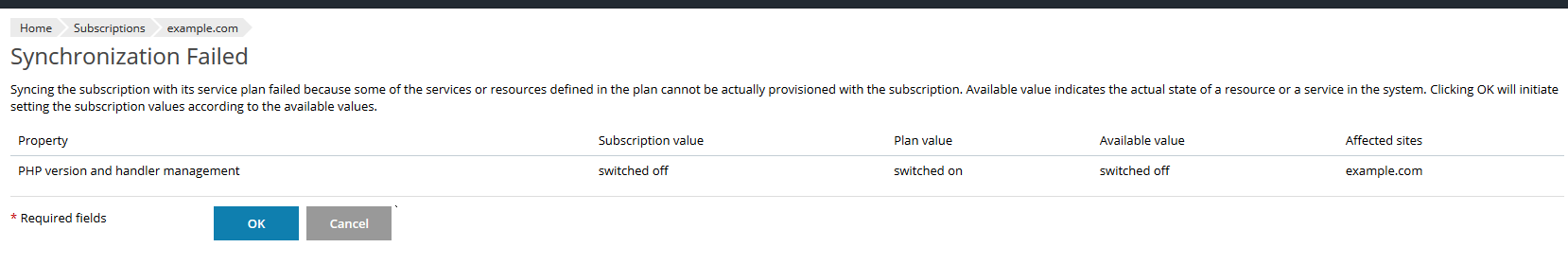
This means that the sync procedure failed for one or more domains assigned to the subscription. The most likely cause is the fact that the hosting plan on which the subscription is based includes resources or permissions that are unavailable to you. In the example above, the sync procedure failed because the PHP version and handler management permission, which is included in the hosting plan (note the Plan value column), is not, in fact, available (note the Available value column).
Note: To see a list of resources and permissions available to you, go to Home > My resources and permissions overview.
To resolve this situation, you need to either remove the resources and permissions that are unavailable to you from the hosting plan (Service Plans > click the name of the plan), or contact your hosting provider to discuss making those resources and permissions available.