To minimize your efforts when creating a website, Presence Builder offers you a set of predefined website topics. When you start creating a website, choose a topic that is most appropriate for you, and Presence Builder will generate a website with the content relevant to this topic. For example, it will include a price list template for a retail store or an image gallery for an artist's site. If you cannot find a suitable topic, you can contact your service provider to ask them to create the corresponding template and add it to the list of available topics.
When you start creating a website, Presence Builder also prompts you to provide information about yourself or your company. Presence Builder will automatically add this information to certain pages as appropriate, for example, to the About Us and Contact Us pages.
Note: Presence Builder will not store or use the information you provide anywhere except for your website pages. You can change or remove this information later.
To start creating a website in Presence Builder:
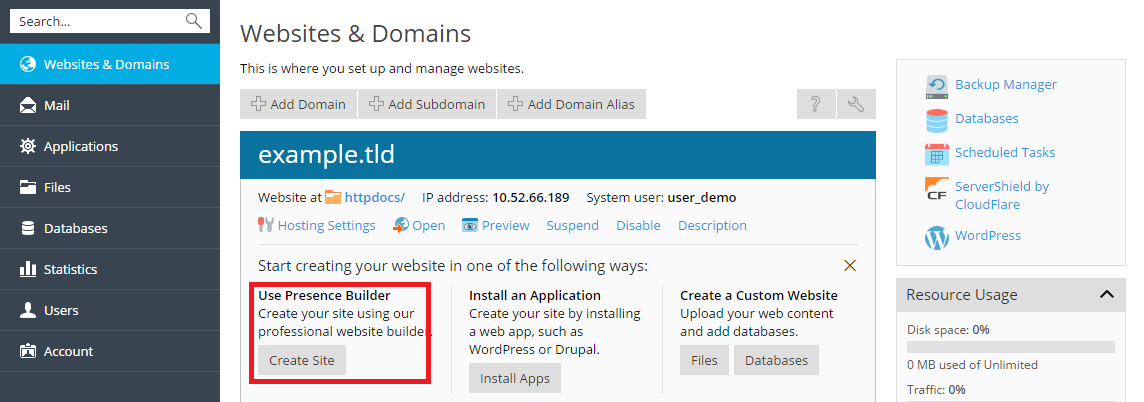
To return to editing a website created with Presence Builder after you closed the editor, go to Websites & Domains, click the domain name, and click Edit Website.